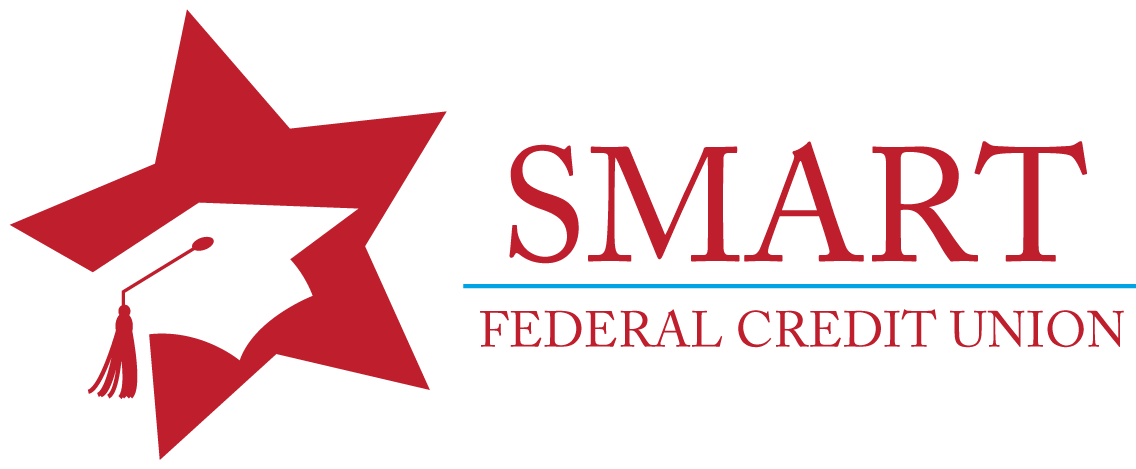Start enjoying the freedom of Mobile Deposit Capture today.
Deposit from your home, the classroom, or anywhere – 24/7!
Using your smart phone, you can deposit checks on your time and skip that trip to the branch!
Save time, stay safe. Download the app today!
SMARTDEPOSIT -MOBILE DEPOSIT CAPTURE Q&A
What is SMARTDeposit?
SMARTDeposit (mobile deposit capture or MDC) is a free, secure, online banking service that allows eligible members of SMART Federal Credit Union to deposit funds using their smartphone into their SMART account.
How do I endorse my checks?
Endorse your name as it appears on the front of the check, and include the following information:
“For Mobile Deposit Only at SMART FCU”
Is there a fee to use Mobile Deposit Capture?
No, there is no fee to use MDC. Please refer to the SMART Federal Credit Union “Fee Schedule” for any associated fees that may apply.
What types of checks cannot be deposited using MDC?
a. Checks payable to any person or entity other than the account holder.
b. Foreign Items
c. Savings Bonds
d. Checks that contain evidence of alteration
e. Checks dated more than 6 months prior to the date of deposit
f. Checks that show a date in the future (Post-dated)
g. Incomplete checks (i.e. missing endorsement, missing payee, etc.)
h. Third-Party checks (double endorsement items)
How long should I save the original check(s) after I take the picture and submit?
Checks should be securely stored for a minimum period of 7 days, but it is recommended to store them for 30 days. This provides sufficient time for research in case there is an issue with the image quality or if the original item is required for any other reason.
It is strongly recommended to keep your deposited check in a secure area until the retention period is over. The check should then be irretrievably destroyed after the 30 day retention period. Shredding checks using a cross-cut or diamond cut shredder is preferred.
What should I do if the image is stored on my smartphone?
Once the item is processed successfully, it is recommended that you delete the item from your smartphone, but please remember to keep the original for 7-30 days.
How can I get a copy of my image after submitting my deposit?
You may request a copy of the negotiated item by contacting the Credit Union at 614-261-0650. Your phone may also retain a copy of the item for a time, depending on the type of phone you use. Please refer to the SMART Federal Credit Union “Fee Schedule” for any associated fees that may apply.
What types of devices are compatible?
The use of this feature is software based, not device based. A user will need at least iOS 10, or Android 5.0 or later.